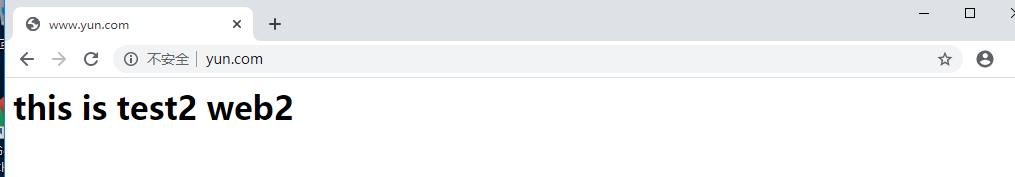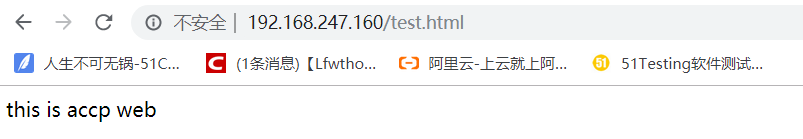如果 Squid 反向代理服务器中缓存了该请求的资源,则将该请求的资源直接返回给客户端,
否则反向代理服务器将向后台的 WEB 服务器请求资源,然后将请求的应答返回给客户端,
同时也将该应答缓存在本地,供下一个请求者使用
先给网页做区分
[root@web httpd]# cd /var/www/html/
[root@web html]# ls
[root@web html]# vim index.html
<h1>this is test1 web</h1>

在前面实验的基础上,新开一台web2服务器:192.168.247.161
[root@localhost ~]# hostnamectl set-hostname web2
[root@localhost ~]# su
[root@web2 ~]#
[root@web2 ~]# systemctl stop firewalld
[root@web2 ~]# setenforce 0
[root@web2 ~]# yum install httpd -y
[root@web2 ~]# cd /var/www/html/
[root@web2 html]# vim index.html
<h1>this is test2 web2</h1>
[root@web2 html]# systemctl start httpd
[root@web2 html]# netstat -natp | grep 80
tcp6 0 0 :::80 :::* LISTEN 17713/httpd
[root@web2 html]# route add -net 192.168.10.0/24 gw 192.168.247.206
切换到squid服务器192.168.247.206进行反向代理配置
[root@squid sarg]# vim /etc/squid.conf
# Squid normally listens to port 3128
http_port 192.168.247.206:80 accel vhost vport //修改
//下面为增加
cache_peer 192.168.247.160 parent 80 0 no-query orginserver round-robinmax_conn=30 weight=1 name=web1
cache_peer 192.168.247.161 parent 80 0 no-query orginserver round-robin max_conn=30 weight=1 name=web2
cache_peer_domain web1 web2 www.yun.com
[root@squid sarg]# netstat -natp | grep 80
tcp6 0 0 :::80 :::* LISTEN 63454/httpd
[root@squid sarg]# systemctl stop httpd
[root@squid sarg]# netstat -natp | grep 80
[root@squid sarg]# service squid restart
正在关闭 squid...
正在启动 squid...
[root@squid sarg]# netstat -natp | grep 80
tcp 0 0 192.168.247.206:80 0.0.0.0:* LISTEN 21051/(squid-1)
[root@squid sarg]#
关闭squid的防火墙
[root@squid sarg]# systemctl stop firewalld
[root@squid sarg]# setenforce 0

修改win10客户机hosts文件,使用administer


然后访问squid